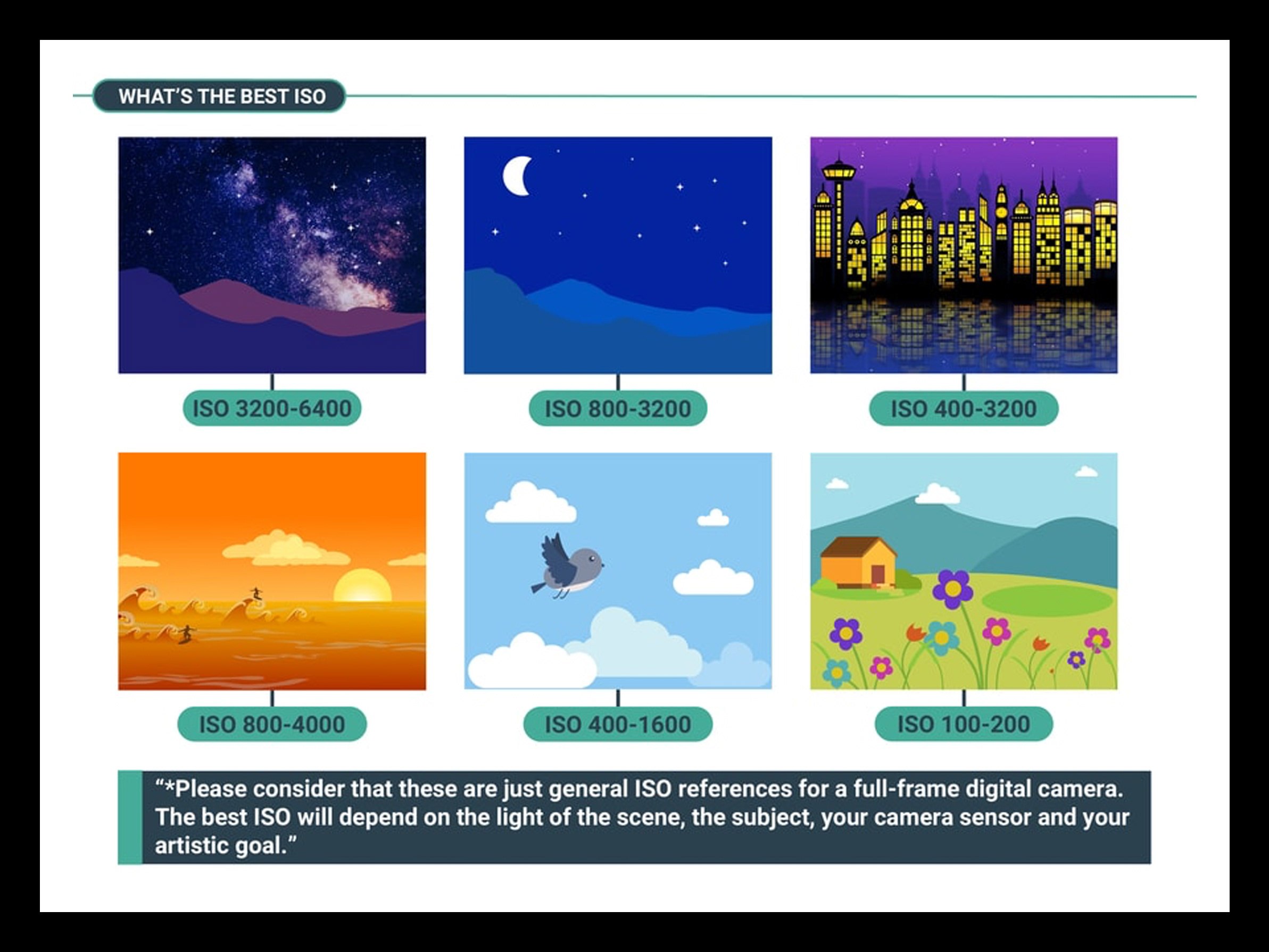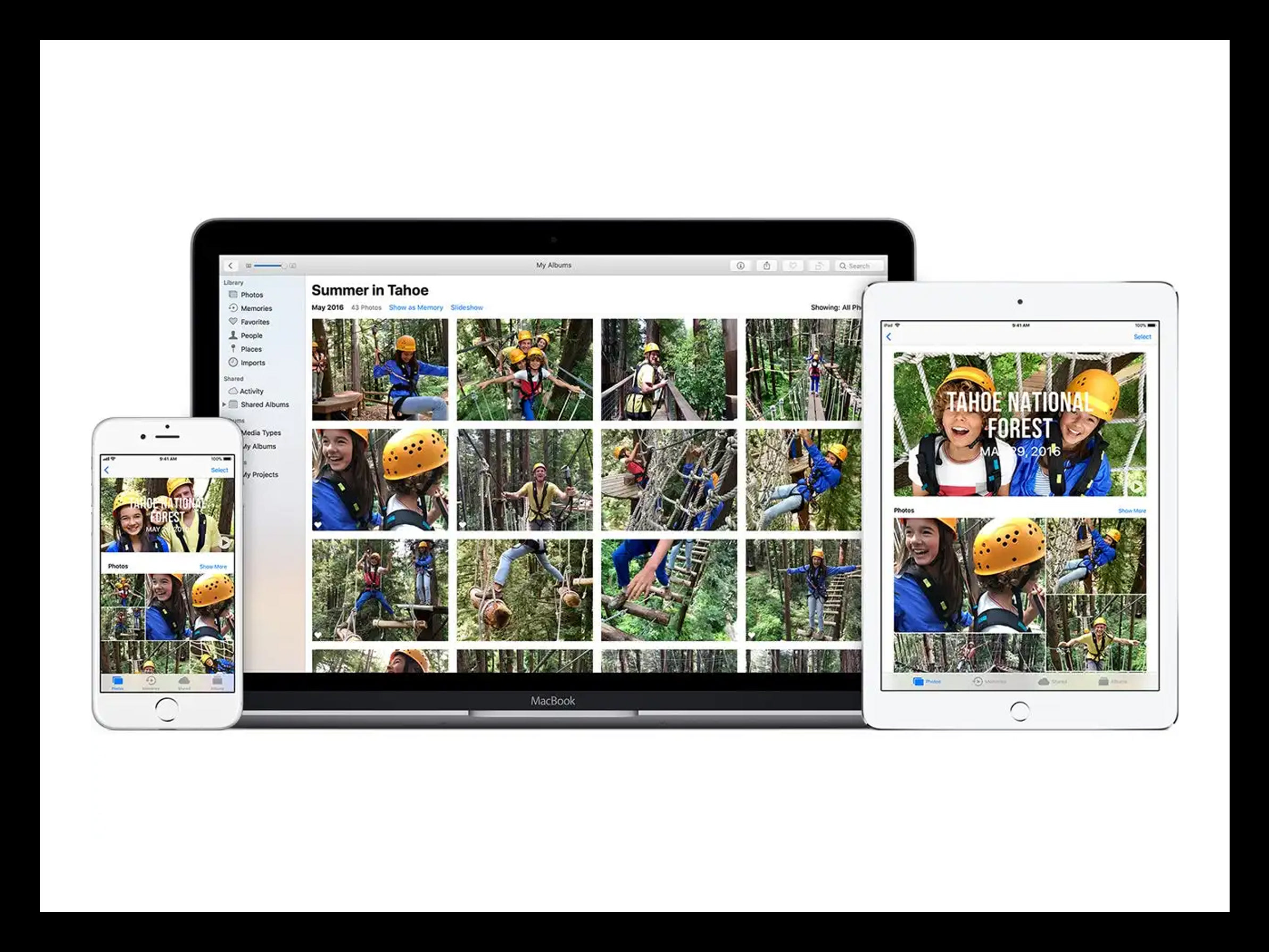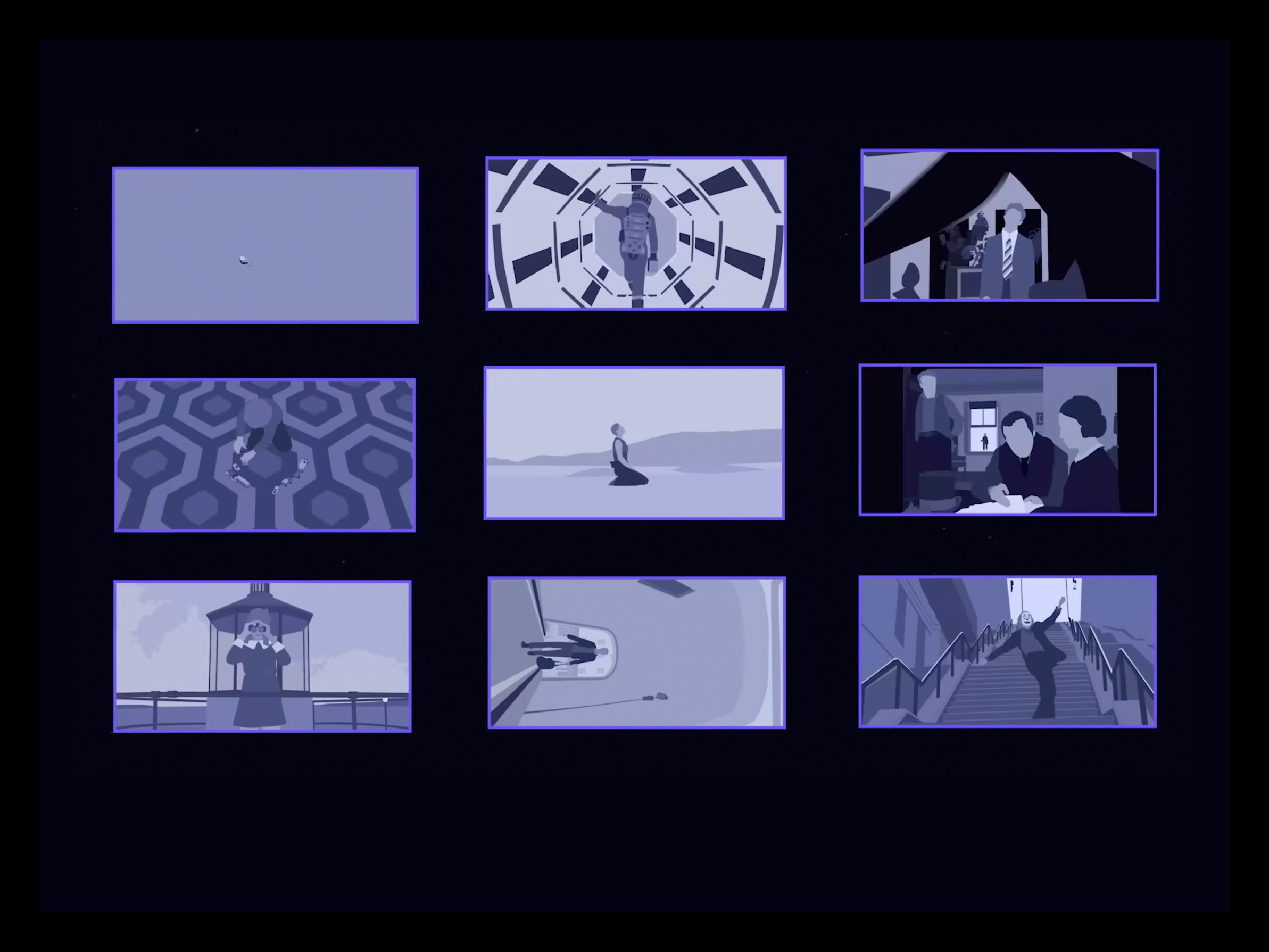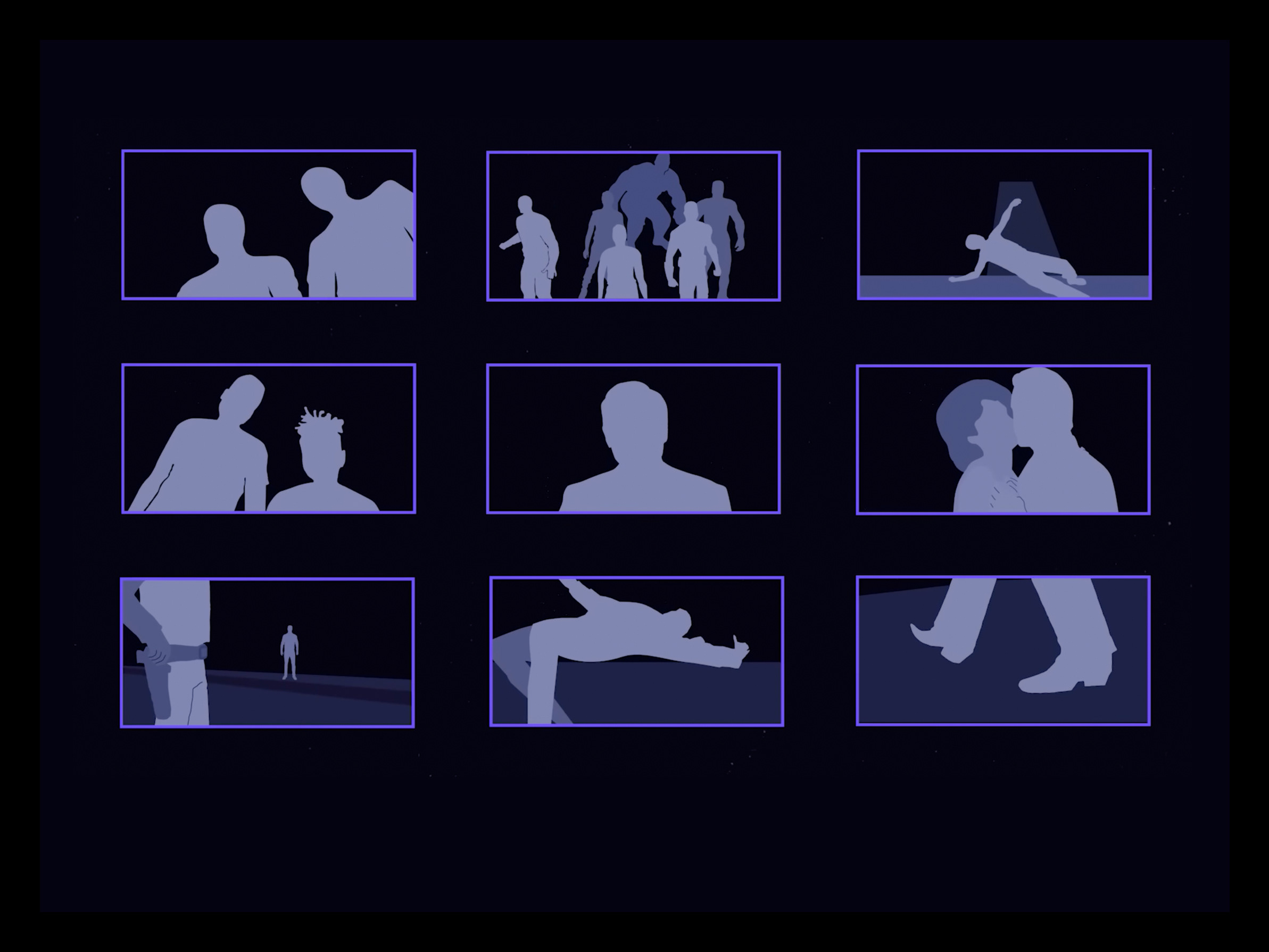After receiving an invite to a Shared Album, you may join.
Information on how to join may be found below.
For iPhone:
Watch this short video on YouTube to learn how to join Shared Albums using iPhone.
For iPad:
Watch this short video on YouTube to learn how to join Shared Albums using iPad.
For Windows:
Visit this official Apple support link to learn how to use Shared Albums on Windows:
I couldn't find a YouTube video for this, but follow the instructions step-by-step and you will get there.
Windows users: I highly recommend that you watch one or both of the videos above to get a sense how Shared Albums work, along with "How to Use a Shared Album".
While the videos were made on a Mac, the principles remain the same across all platforms.
For Android:
You may view VJCC Shared Albums by using a web browser (see this link), but Apple Support says that to add photos, you must use a Windows machine if not using an iOS or MacOS device.
See this discussion for a full explanation: